graphwar
New member
- Joined
- Nov 28, 2019
- Messages
- 13
- Reaction score
- 1
- Points
- 1
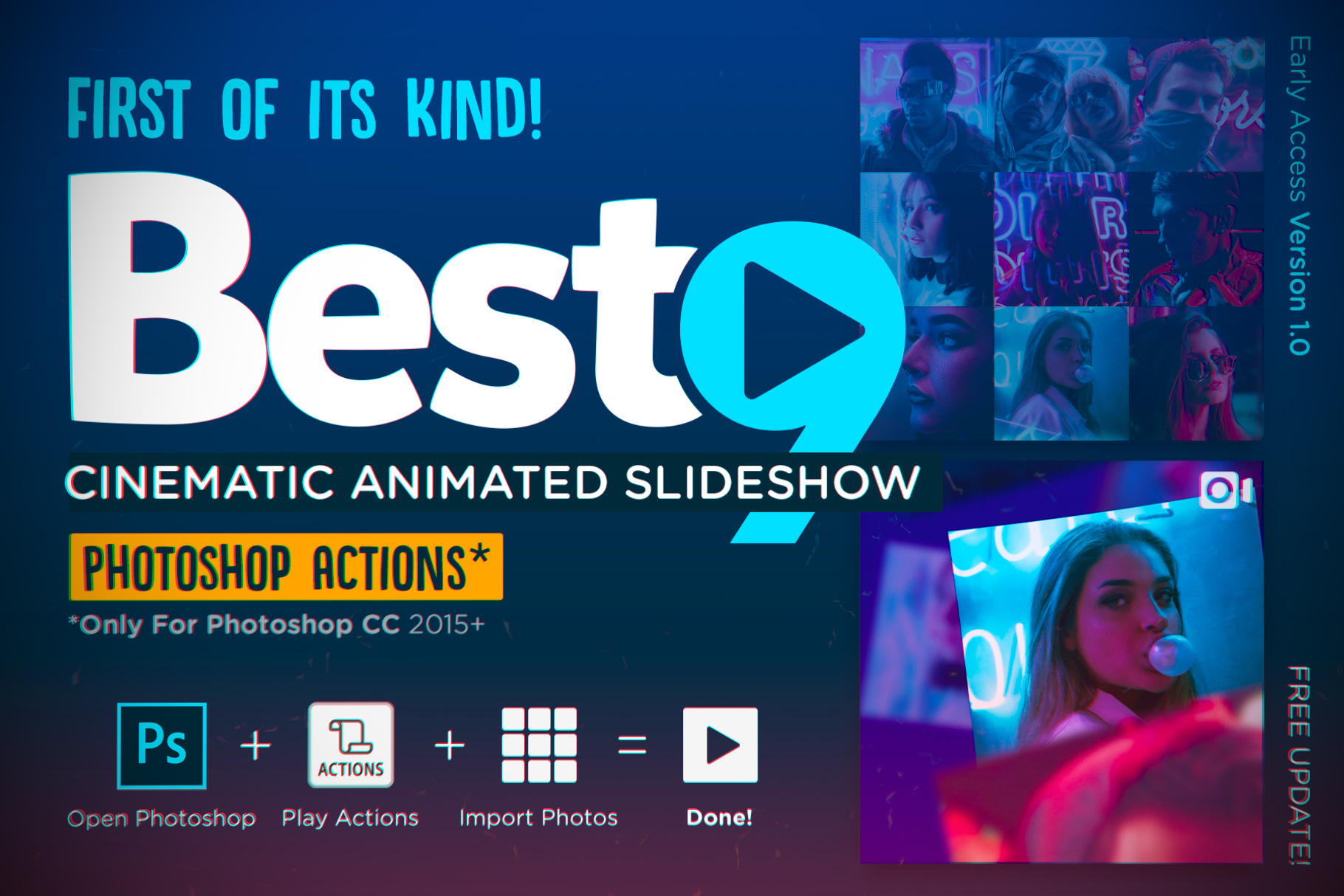
A Picture is worth a thousand words.
But Videos can help covey even more!
Whether you’re trying to build awareness around a campaign, promote your products, educate your audience, or something else entirely, video offer much more story-telling leeway than photos.
The engagement number for videos are growing at a faster rate. Also, sharing Videos are a great way to build trust with your followers & customers.
But Videos are intimidating and expensive to create?
What if I don’t have video software?
I only have Photoshop?
No worries… Your wait is over!
There’s no need to use any fancy video editing softwares anymore.
We’ve got you covered!

Now you can create amazing video with your Photoshop.
Hundreds of photoshop activities, many hours of work, now compiled in a single actions. You’re just one click away to create a cinematic slideshow!
Be the first to try the most powerful feature on your Photoshop!
Perfect for you to share your portfolios, photographs, illustrations, quotes, stories, memories, or collections…
Also great to use as marketing tools to boost your campaigns, advertising material, tutorials, e-commerce, sell digital assets or even physical products.
And the great news is, this item now available in early-access price at only $12 (for a limited time).
Main features on this version 1.0:
- 9 slide images.
- 15 second duration.
- mp4 video output.
- Square format (720px suggested).
- Brief guideline.
What you will get:
- BEST9 Slideshow Generator V1.0.atn
- BEST9 Guideline.pdf
Price may change on upcoming updates.
Purchase now and get the updates for free!
What to expected in the next updates*:
- More complex guideline and tutorials.
- Ability to select amount of slides.
- Instagram Story templates.
You must be registered to see the links
